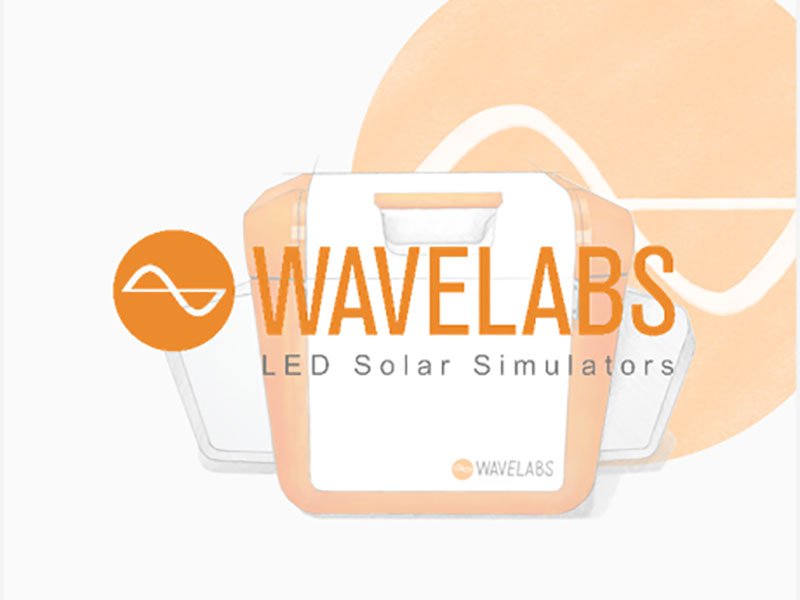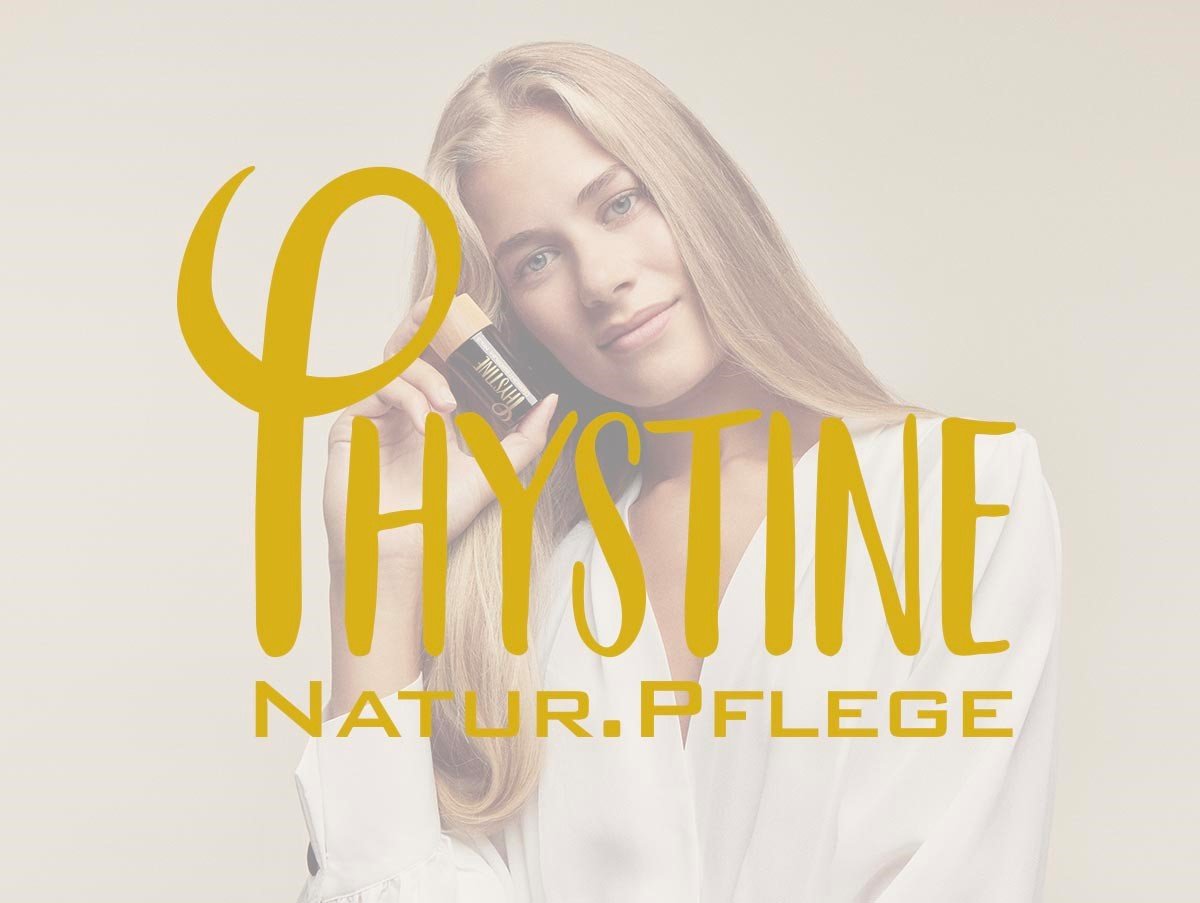Producing companies
SAP Business One Cloud for production planning & control
SAP Business One SAP Business One Cloud offers an incomparable variety of functionalities for small and medium-sized manufacturing companies across all industries. The solution was specifically designed to meet the demanding needs of a discrete or volume manufacturing company. The result is a flexible and integrated software solution with a wide range of functions and yet simple operation.
Table of contents
Design finished and semi-finished products with bills of material
Production orders organize the production process
Digitization optimizes warehouse management
Material requirements planning (MRP) reveals requirements and avoids bottlenecks
Warehouse or order-related production planning
Ensure overview in reporting
Connection of customer-specific MES systems through interfaces
Integrated solutions realize benefits
Design finished and semi-finished products with bills of material
Bills of Material (BOMs) are quantitative compositions of a product from its corresponding individual parts. Using assemblies as BOMs, multi-level BOMs can be mapped in SAP Business One.
Multi-stage production processes can be broken down into route sections that are run through one after the other in production. For example, routes can be used to describe that production begins with a first route section “Turning” and this section is followed by the second route section “Milling”.
BOMs can also include resources (manpower and machinery) and related capacities. This information is taken into account in the higher-level capacity planning.
In addition, instructions can be included in the form of texts in parts lists.
In summary, a production BOM can be used to record the item and quantity and number of individual parts required, allocate resources and instructions, and calculate a price for the finished product.


Production orders organize the production process
In SAP Business One, production can be planned, controlled and monitored using production orders. Based on the planned quantity to be produced, the necessary quantities of the required components are derived using the selected bill of material.
With the release of a production order, the required components are reserved and resources are planned. Depending on the selected route sequence, production now takes place in several steps using manpower and machines. Upon completion, the quantity actually produced and the resulting remaining quantities are credited to the warehouse and any scrap that may have arisen is taken into account, and the components used are debited at the same time.
Based on the production orders, the item costs for produced items are automatically calculated and stored in the item master.
Digitization optimizes warehouse management
SAP Business One simplifies the management of detailed warehouse data, the optimization of storage locations, the control of warehouse movements and the efficient execution of production orders. Product inventory, quantities in the individual warehouses, movement histories and warehouse inflow can be viewed at any workstation or on a mobile device (e.g. tablet or barcode scanner). Users have real-time information on the movement of goods and stock levels in terms of quantity and value, enabling them to control their logistics.
The system synchronizes all stock, order and financial data and automatically evaluates every movement of goods. Goods movement can be divided into goods receipt, goods issue and stock transfers. With the help of barcodes and mobile devices, users are assisted in picking processes, moving items between locations and access from production.
SAP Business One allows items to be managed by serial and batch numbers. Items received from suppliers and items from production are assigned necessary serial or lot numbers. This enables subsequent complete traceability of installed individual parts and provides precise knowledge of the item costs.

Material requirements planning (MRP) reveals requirements and avoids bottlenecks
Material requirements planning organizes the provision of individual parts so that they are produced and delivered on time. In SAP Business One, material requirements planning is carried out with the help of the MRP assistant. Bills of material, inventory information, requirements from production and sales, and orders already placed are used as data sources for the assistant. In addition, it is possible to control the disposition via forecasts and minimum stocks. Lead times, replacement times and batch sizes are also taken into account. The material requirements planning via the assistant enables a precise definition of which schedules, inventories and data sources are to be taken into account in the planning and proposes the execution of production orders and purchase orders with the respective quantities at a point in time.
In summary, the disposition assistant helps to reduce errors, stock levels and thus storage costs, as well as to promote JIT processes. As a result, delivery schedules are met, which is reflected in customer satisfaction.
Warehouse or order-related production planning
Manufacturing companies schedule production orders for sales items based on forecasts, minimum inventory levels, and/or received orders. In the first two cases, the SAP Business One planning assistant supports the planning of the production orders and the procurement of the required components. With order-related planning, each new customer order can be transferred directly into a production order via the SAP Business One procurement assistant. A clear reference between the sales order and the production order is visible at all times. The planning assistant reveals which components have to be ordered for which production sites so that the planned production orders can be carried out on time.

Ensure overview in reporting
The SAP Business One reporting includes reports for warehouse management, inventory management and production control. The information can be displayed in standard reports or dashboards. Detailed reports are the basis for quick and well-founded business decisions.
Examples of standard reports are:
• Inventory Status/Available to Promise
• Inventory report
• Inventory posting list
• Open production orders
• Bill of material (BOM) report
• Missing items
• Backorder
• Last prices
• Purchasing analysis
• Serial Number Transaction Report/ Batch Transaction Report
The SAP HANA database enables large amounts of data to be analyzed in a matter of seconds.
Connection of customer-specific MES systems through interfaces
Manufacturing Execution Systems (MES) are regularly used in production. These systems are usually adapted to individual requirements and to the customer-specific production processes.
With the help of the SAP Business One Cloud, MES systems can be easily connected via API. Item master data and bill of material are synchronized. Production orders are scheduled in SAP Business One and transmitted to the MES system via the API.
The following transactions can be exchanged between SAP Business One Cloud and the MES system on site using an API to carry out the production process:
- Pre-production steps:
Before production begins, items are cleared from inventory using the “Issue for Production” transaction. - Production Execution:
The released production order is carried out. - Final steps:The produced semi-finished and finished products as well as remaining quantities are assigned to the warehouse using the transaction “receipt from production”. committees are taken into account.Finally, the production order is completed with the transaction “Notify Completion”.
Integrated solutions realize benefits
SAP Business One Cloud enables real-time access to warehouse information across all company locations and warehouses. The recording of detailed warehouse data and warehouse movements, e.g. with mobile devices, leads to tighter and clearer inventory management. Manual and thus error-prone interventions are consistently avoided.
The material requirements for complex, multi-stage production processes can be determined based on sales orders and inventory information. The need for necessary individual parts is derived from parts lists. In this way, material bottlenecks can be identified and resolved in good time.
The actual production is planned, controlled and monitored with production orders. Production planning is carried out with production orders, taking into account resources and corresponding capacities. Customer-specific MES systems on site can be connected to the SAP Business One Cloud via a publicly accessible API.
In summary, the SAP Business One Cloud can be used to streamline storage and production processes in particular, thereby reducing storage costs and increasing productivity. The transparency created enables complete documentation of the installed individual parts (traceability). Delivery and production bottlenecks are uncovered and resolved, which leads to compliance with agreed delivery times and ultimately increases customer satisfaction.
Customer references
WAVELABS Solar Metrology Systems GmbH
Industry:
Machinery and plant engineering
WAVELABS Solar Metrology Systems GmbH was founded in 2011 and since then WAVELABS has been developing and producing solar simulators that are primarily used in the photovoltaic industry. The company developed from a garage start-up to a global player in no time: Around 30% of all solar cells produced in a year are measured by solar simulators from WAVELABS.
ecoCOAT GmbH
Insustry:
Coating Technology
ecoCOAT GmbH develops customized functional surfaces for optimized power transmission through microform closure, soldering materials for hard and soft soldering, conductive tracks and heating conductors on a wide variety of components. The workpieces are mass-produced in coating systems developed in-house.
Phystine
Indutry:
Natural Cosmetics
PHYSTINE means pure body through untouched nature. This name stands for naturalness, sustainability, environmental protection and social fairness. The skin and body care products are consistently natural, ethical and ecological.